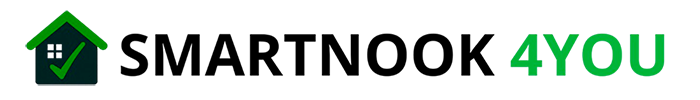Imagine coming home, hands full of groceries, and effortlessly unlocking your door without fumbling for keys. Smart door locks have transformed home security, turning a once mundane task into a seamless experience. With so many options on the market, it’s easy to get overwhelmed. This guide dives into the best smart locks available today and walks you through practical steps on how to install smart door locks, blending convenience with safety.
Why Switch to Smart Door Locks?
The shift from traditional keys to smart lock technology reflects our growing desire for convenience and better control over home security. Keyless entry systems give homeowners the power to lock or unlock doors remotely, monitor access logs, and even grant temporary access to guests.
Smart home door security isn’t just a tech trend — it’s becoming a necessity. From enhancing protection against break-ins to integrating with other smart devices, these locks offer flexibility that standard locks can’t match. Plus, they reduce the risk of lost keys or unauthorized duplicates.
Types of Smart Locks: Finding Your Perfect Match
Smart locks vary widely not only in design but also in how they connect and communicate. Here’s a quick look at popular types, highlighting their unique features:
| Type | Description | Connectivity | Pros | Cons |
|---|---|---|---|---|
| Bluetooth Door Locks | Connects directly to your phone via Bluetooth. | Bluetooth | Fast response, no internet needed. | Limited range, device must be nearby. |
| Wi-Fi Smart Locks | Uses home Wi-Fi for remote access globally. | Wi-Fi | Control from anywhere; often has more features. | Can drain battery faster; depends on Wi-Fi stability. |
| Smart Deadbolt Locks | Typically replaces or supplements your deadbolt with keyless features. | Wi-Fi, Bluetooth, or Zigbee/Z-Wave | Strong security focus; familiar mechanism. | Installation can be a bit involved. |
Each type suits different needs. For renters, Bluetooth locks might be easier to install and take down. Meanwhile, homeowners looking for integrated smart home door security usually lean toward Wi-Fi smart locks or smart deadbolt locks that connect to home hubs.
Top Smart Locks Worth Considering

Let’s cut through the noise and highlight some best smart locks that have earned praise for reliability and features:
- August Smart Lock Pro: Known for seamless installation over existing deadbolts, it boasts both Wi-Fi and Bluetooth, offering remote access and integration with Alexa, Google Assistant, and Apple HomeKit.
- Schlage Encode: A Wi-Fi smart lock with built-in keypad and strong security credentials. Its robust build and easy app controls make it a favorite for many.
- Yale Assure Lock SL: Sleek touchscreen design, supports multiple smart home platforms, and offers both key-free entry and manual key backup.
- Ultraloq U-Bolt Pro: Combines fingerprint recognition, keypad, and smartphone app. Bluetooth and Wi-Fi adapters expand its capabilities.
- Lockly Secure Pro: Features dynamic keypad and advanced encryption, plus supports Alexa and Google Assistant commands.
These smart locks balance security, convenience, and design. None require a total door overhaul, blending modern tech with traditional door hardware.
The Nuts and Bolts of Smart Lock Installation
One question that pops up often: how to install smart door locks without calling a professional? The good news — many models are designed with DIY installation in mind, requiring only basic tools and a bit of patience.
Smart lock installation usually revolves around two main scenarios: replacing an existing deadbolt with a smart deadbolt lock or retrofitting your current lock with a smart conversion kit.
Preparation: Getting Ready
Before starting, gather:
- Screwdrivers (usually Phillips and flathead)
- Measuring tape
- Drill (if new holes are necessary)
- Level (optional but helpful)
- Instructions manual for your specific lock model
Check that your door’s measurements (borehole diameter and backset) match the lock’s requirements. Most smart deadbolt locks fit standard door setups, but it’s always good to verify.
Step-by-Step Installation Guide

Here’s a simplified path to install a typical smart deadbolt lock:
- Remove the existing deadbolt from your door — unscrew the interior mechanism and carefully take out the bolt.
- Insert the new smart deadbolt latch into the door edge, ensuring it fits snugly and the bolt moves effortlessly.
- Attach the exterior keypad or thumb turn assembly, feeding any cables through the borehole if necessary.
- Secure the interior assembly on the inside, connecting cables if your lock requires wired communication.
- Install batteries in the interior unit.
- Follow the app’s prompts to initialize the lock and set your access codes or pair your phone.
For keyless entry systems like Bluetooth door locks without a physical keypad, installation may be simpler—often just attaching the device over your current lock.
Troubleshooting Tips and Tricks
It’s normal to encounter hiccups during installation:
- If the keypad feels stuck, double-check alignment and loosen screws slightly to adjust.
- Interference with other wireless devices can disrupt Bluetooth or Wi-Fi connectivity; consider relocating your router or lock hub.
- Keep batteries fresh — weak batteries cause erratic behavior.
- Don’t force screws; ensure they’re threaded correctly before tightening.
Patience goes a long way here. If all else fails, manufacturer support teams usually offer clear, stepwise help.
Integrating Smart Locks into Your Home Network

Locking your door remotely isn’t much use without reliable communication. Wi-Fi smart locks connect directly to your home’s wireless network, enabling access from anywhere. Bluetooth door locks usually require your phone nearby but tend to consume less battery.
Smart home door security can also extend into automation. Some smart locks link with doorbell cameras, security systems, and voice assistants. Imagine unlocking the door with a simple voice command or scheduling it to lock automatically at night.
Before installation, consider compatibility with your home ecosystem: Apple HomeKit, Google Home, or Amazon Alexa. That ensures the lock not only works but plays nicely with other connected devices.
Security Considerations: Beyond Convenience
While smart locks simplify access, they raise questions about vulnerability. Good brands employ encryption and multi-layer authentication to protect against hacking.
Choosing the best smart locks means balancing convenience with security. Always update firmware regularly — manufacturers release patches to fix vulnerabilities. Opt for locks that offer backup physical keys or an emergency power source so you’re never locked out.
Is It Worth It? Why Homeowners Are Embracing Smart Locks
From my own experience, switching to a smart deadbolt lock transformed how I interact with my home. Gone are the days when I had to double-check if I locked the door. I get notifications on my phone, and friends can enter with access codes when I’m away.
The peace of mind combined with ease of use justifies the time spent figuring out smart lock installation. Plus, new models keep getting smarter, offering solutions tailored to various budgets and needs.
For families, travelers, and tech enthusiasts alike, a smart lock acts as a cornerstone of modern home security, merging technology with everyday living.