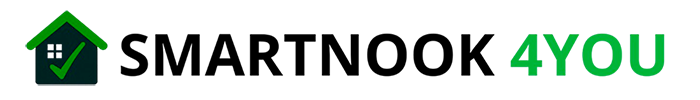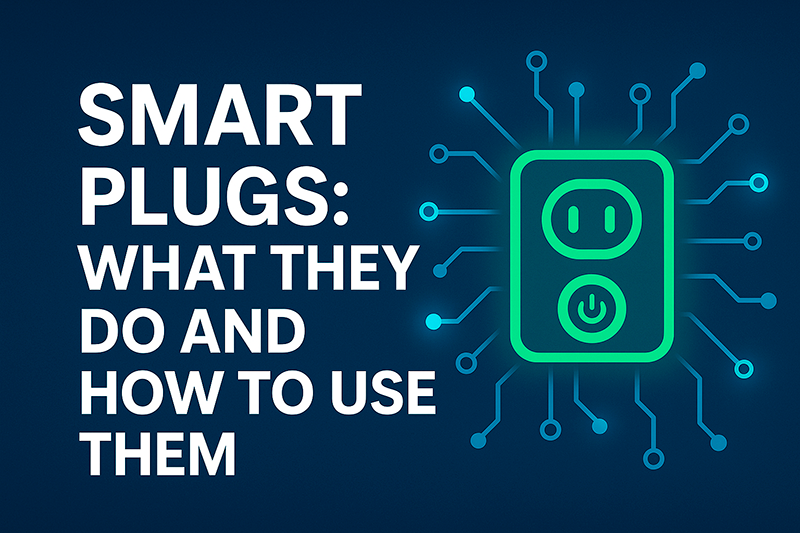Smart homes are no longer a concept of the future—they’re part of our everyday lives. Among the simplest yet most impactful devices in a smart home setup is the smart plug. But what exactly do smart plugs do, and how can they improve your daily routine?
Let’s break it down in simple terms.
What Is a Smart Plug?
A smart plug is a compact device that plugs into a regular power outlet. You can then plug your standard electronic device—like a lamp, coffee machine, or fan—into the smart plug. With this setup, you can control that device using your smartphone, tablet, or voice assistant (like Alexa, Google Assistant, or Siri).
In short, a smart plug gives “dumb” devices smart functionality.

What Can Smart Plugs Actually Do?
Smart plugs come with a range of features that go far beyond just turning things on and off.
1. Remote Control from Anywhere
One of the biggest benefits is being able to control devices from your phone—whether you’re home, at work, or even on vacation.
Left the iron on? No problem. Just turn it off from your app.
2. Voice Control
If you have a smart home assistant like Alexa or Google Home, you can control your plug with simple voice commands.
“Alexa, turn off the bedroom lamp.”
3. Scheduling & Timers
Set your coffee maker to start at 6:30 AM. Or make sure your holiday lights turn off at midnight. Smart plugs let you schedule when devices turn on or off, saving energy and improving convenience.
4. Energy Monitoring
Many smart plugs can track how much electricity your devices use. This helps you understand which gadgets are energy hogs—and where you can cut costs.
5. Automation & Scenes
Pair smart plugs with other smart devices to create routines. For example:
-
- Turn off all plugs when you leave home.
- Turn on the fan when the temperature hits 28°C.
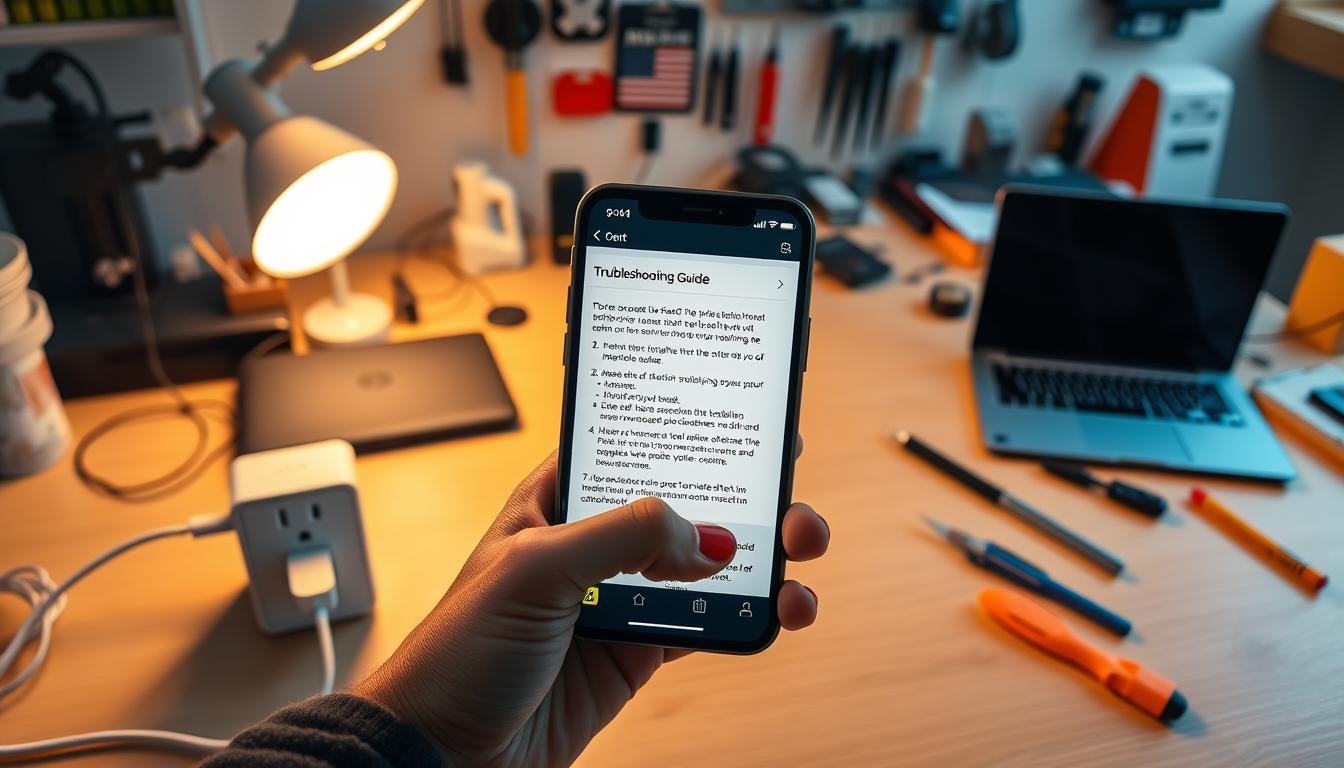
Common Uses for Smart Plugs
Wondering where smart plugs can make a real difference? Here are some everyday ideas:
-
- Lamps: Automate lighting for better sleep and security.
- Coffee Makers: Start brewing without leaving bed.
- Space Heaters: Turn them off remotely for safety.
- Christmas Lights: Set them on a holiday schedule.
- Wi-Fi Routers: Automatically restart your router if internet drops.
How to Set Up a Smart Plug
Most smart plugs are extremely easy to set up. Here’s how it usually works:
- Plug in the smart plug into a wall socket.
- Download the app (usually listed on the packaging or QR code).
- Connect the plug to Wi-Fi following the in-app instructions.
- Name your plug (e.g., “Bedroom Lamp”).
- Start controlling it from your phone or voice assistant.
- In just a few minutes, your old device becomes smart.
What to Look for When Buying a Smart Plug
When shopping for smart plugs, keep these things in mind:
-
- Compatibility with Alexa, Google Assistant, or Apple HomeKit
-
- Wi-Fi connectivity (2.4GHz is standard)
-
- Energy monitoring (if you want usage stats)
-
- App quality and user interface
-
- Size (some bulky models block adjacent outlets)
Popular brands include TP-Link (Kasa), Meross, Gosund, and Amazon Smart Plug.
Are Smart Plugs Safe?
Yes—when used correctly, smart plugs are very safe. Always choose plugs from reputable manufacturers and avoid overloading them with high-wattage appliances like microwaves or space heaters unless they are rated for that.
Also, keep your app and firmware up to date for maximum security.
Final Thoughts
Smart plugs may seem like a small addition to your home, but they can have a big impact on your comfort, energy efficiency, and safety. Whether you’re looking to automate your mornings, save money on your energy bill, or simply enjoy a smarter lifestyle, smart plugs are a great place to start.
They’re affordable, easy to use, and compatible with most homes—no rewiring required.
Ready to Try One?
If you’re new to smart home tech, a smart plug is the perfect first step. Start with one device, and you’ll quickly see how useful and addictive smart automation can be.