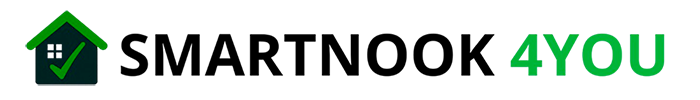Is your smart home as secure as you think it is?
Smart home technology is transforming the way we live—offering everything from remote access and real-time alerts to automated routines that make daily life easier and more efficient. But as these devices grow in popularity, so do the risks. A smart door lock, security camera, or motion sensor is only as strong as the setup behind it. If you’re looking for the best devices to upgrade your setup, check out our guide to the
best smart home security cameras for 2025.
Unfortunately, many homeowners unknowingly leave cracks in their digital armor. Weak passwords, outdated firmware, poor placement of devices, and unsecured Wi-Fi networks are just a few of the common mistakes that can turn a smart home into a soft target.
The good news? Most of these issues are entirely preventable—with the right information and a few simple best practices.
In this post, we’ll walk you through the
most frequent smart home security mistakes and show you
exactly how to fix or avoid them. Whether you’re setting up your first camera or managing a complex multi-device system, these tips will help you strengthen your defenses, protect your data, and make your home truly smart—
and truly secure.
1. Using Weak or Default Passwords
 Why It’s a Big Deal:
Why It’s a Big Deal:
Weak or default passwords are the single most common—and most dangerous—mistake in smart home security. Many smart devices come preconfigured with standard logins like
“admin/admin” or
“123456”, and surprisingly, thousands of users never bother to change them.
What’s the Risk?
Hackers know exactly which devices use default credentials. They run automated tools that scan the internet for connected devices with known vulnerabilities and logins. Once they’re in, attackers can:
-
- View your security camera feeds in real time
-
- Unlock smart doors remotely
-
- Access sensitive information from connected apps
-
- Use your smart home network as a gateway to other devices (like your laptop or phone)
Real-World Example:
In 2016, a massive cyberattack known as the
Mirai Botnet exploited default passwords on smart devices—like security cameras and routers—turning them into a massive botnet that brought down major websites. This wasn’t science fiction; it was a wake-up call for smart home users.
How to Avoid This Mistake:
1. Change Default Passwords Immediately
As soon as you install any new smart home device—be it a camera, lock, or light bulb—log in and change the default credentials. Don’t leave your door wide open.
2. Use Strong, Unique Passwords
Strong passwords are at least 12 characters long and include a mix of:
-
- Uppercase and lowercase letters
-
- Symbols
Example:
S3cur3!L1ghting@Home2025
Avoid names, birthdays, or anything someone could guess by checking your social media.
3. Enable Two-Factor Authentication (2FA)
Many smart device apps now support 2FA. This adds an extra layer of security by requiring a second code (usually sent via SMS or generated by an app) when logging in.
4. Use a Password Manager
If you’re worried about remembering strong, unique passwords for each device, use a reputable password manager (like 1Password, Bitwarden, or LastPass). These tools store your credentials securely and can autofill them when needed.
Pro Tip:
Some smart home ecosystems (like Google Home or Amazon Alexa) control multiple devices from one account. If a hacker gains access to that single account, they could potentially control your entire system. That’s why securing your passwords is
not optional—it’s critical.
Bottom Line:
Your smart home is only as secure as its weakest password. By taking a few minutes to create strong, unique logins and enabling 2FA, you drastically reduce the risk of cyber intrusion—and sleep better knowing your home is protected.
2. Not Securing Your Wi-Fi Network
 Why It’s a Big Deal:
Why It’s a Big Deal:
Your Wi-Fi network is the central nervous system of your smart home. Every connected device—from your smart lock to your baby monitor—relies on that connection to function. If your Wi-Fi is not properly secured, it’s like leaving your front door open with a sign that says “Welcome, Hackers.”
What’s the Risk?
An unsecured or poorly protected Wi-Fi network gives cybercriminals an easy entry point into your entire smart ecosystem. Once inside, they can:
-
- Eavesdrop on your smart cameras or audio devices
-
- Control devices like locks, thermostats, or lights
-
- Steal personal data from connected phones, laptops, or smart hubs
-
- Install malware to hijack or brick your devices
-
- Launch attacks using your network without your knowledge
This isn’t just hypothetical—real-life attacks have shown that even something as harmless-looking as a smart light bulb can become a security loophole when Wi-Fi protection is weak.
How to Avoid This Mistake:
1. Use a Strong Wi-Fi Password
Just like device passwords, your router password should be complex and unique. Avoid using your address, last name, or “12345678.” Use a combination of uppercase/lowercase letters, numbers, and symbols.
Example: H0m3W!F1-S3cur3#2025
2. Change Default Router Credentials
Your router has an admin login that controls its settings. Hackers often try default credentials like “admin/admin.” Log in to your router and change the admin username and password immediately.
3. Enable WPA3 or WPA2 Encryption
This is the security protocol your router uses to protect your data. WPA3 is the newest and most secure, but WPA2 is still acceptable if your devices don’t support WPA3. Never use WEP—it’s outdated and easily hackable.
4. Create a Guest Network
Separate your smart home devices from your main devices (laptop, phone, etc.) by creating a guest network. This adds a layer of separation that prevents a compromised device from exposing your personal data.
5. Disable Remote Management
Some routers have a feature that allows you to manage settings from anywhere over the internet. Turn this off unless you absolutely need it—it can be a major security risk.
6. Keep Firmware Updated
Your router, like your smart devices, needs occasional updates to patch vulnerabilities. Check your router settings every few months and install updates when available.
Pro Tip:
Rename your Wi-Fi network (SSID) to something generic—not something that gives away personal info like “SmithFamilyHome” or “123MainSt.” The less information you reveal, the better.
Bottom Line:
Smart home security starts with your Wi-Fi. A weak network puts everything—from your privacy to your physical safety—at risk. The good news? With just a few changes, you can transform your network from a security hazard into a fortress.
3. Poor Placement of Cameras and Sensors
 Why It’s a Big Deal:
Why It’s a Big Deal:
Even the most advanced security camera or motion sensor can’t do its job if it’s in the wrong place. Poor placement leads to blind spots, false alarms, and missed activity—undermining the very purpose of your smart home security setup.
Think of it like this: you wouldn’t install a smoke detector in the shower or a front doorbell camera pointed at the sky. Yet many homeowners unintentionally waste their investment by mounting devices where they’re ineffective.
Common Placement Mistakes
Cameras Too High or Too Low
Placing a camera too high (e.g., at roof level) may capture a wide area but lose detail—especially faces or license plates. Too low, and it might miss the bigger picture or be easily tampered with.
Blind Spots in High-Traffic Areas
Hallways, entrances, and staircases are common routes for intruders. Yet many people skip placing motion sensors or cameras in these key transition points.
Facing Direct Light Sources
Mounting cameras facing windows, direct sunlight, or bright indoor lights causes glare and overexposure. This reduces image clarity—especially at critical moments like motion detection or nighttime events.
Ignoring Indoor Coverage
Many focus only on outdoor security and neglect interior placement. But what if an intruder gets in? Indoor sensors and cameras (living rooms, entryways, basements) provide crucial backup.
How to Avoid This Mistake
1. Cover All Entry Points
Install cameras or contact sensors near every accessible entry: front and back doors, ground-floor windows, garage, and basement entrances.
2. Use Corners for Maximum Coverage
Placing indoor motion sensors or cameras in corners provides a wider field of view and better movement tracking.
3. Mind Lighting and Angle
Avoid placing cameras directly facing windows or lights. Instead, install them at a downward angle with indirect lighting for clear footage day and night.
4. Aim for Eye-Level Detail
For identification (faces, actions), place cameras about 5–6 feet high. This height captures useful details without compromising the viewing range.
5. Use Doorbell Cameras Wisely
Install video doorbells at chest height (around 4 feet) to capture faces, package deliveries, and movement without missing key details.
6. Test and Adjust
Use your camera app’s live view to test angles and coverage before finalizing placement. Walk through your home and simulate scenarios to reveal weak spots.
Pro Tip:
Pair motion sensors with smart lighting. When motion is detected at night in a hallway or entrance, lights turn on automatically—deterring intruders and helping household members move safely.
Bottom Line:
Where you place your smart devices is just as important as which ones you choose. Strategic placement eliminates blind spots, improves response time, and ensures your home is truly protected—inside and out.
Learn more in our guide to the
best smart home security cameras for 2025.
4. Skipping Firmware and App Updates
 Why It’s a Big Deal:
Why It’s a Big Deal:
Smart home devices—like cameras, sensors, locks, and hubs—run on firmware (built-in software) that controls how they function and communicate. Similarly, the mobile apps you use to control them are frequently updated by developers to fix bugs, patch security vulnerabilities, and introduce new features.
Ignoring these updates is like leaving your front door unlocked after installing the best lock on the market. Your system may look secure on the outside, but it’s wide open to potential threats on the inside.
Risks of Outdated Software
Security Vulnerabilities
Outdated firmware may contain known security flaws that hackers can exploit to gain unauthorized access to your devices or network. Many real-world smart home breaches stem from this single oversight.
Loss of Functionality
Skipping updates can result in glitches, bugs, or devices that stop working correctly. Features like motion alerts, cloud recording, or smart assistant integration may fail without the latest version.
Compatibility Issues
Smart home ecosystems evolve rapidly. As mobile operating systems, voice assistants, or hubs update, your outdated devices or apps might stop working smoothly—or at all.
Missed Automation Improvements
Manufacturers frequently roll out updates that improve automation capabilities, AI features (like person or pet detection), or energy efficiency. Without updates, you’re missing out on enhanced performance and convenience.
How to Avoid This Mistake
1. Enable Automatic Updates
Most devices and apps allow you to enable automatic updates. This ensures you always have the latest security patches without having to think about it.
2. Turn On Notifications
Some systems send alerts when firmware updates are available. Don’t ignore these notifications—act on them promptly.
3. Manually Check Every Few Weeks
If you prefer manual control, set a monthly reminder to check your smart home apps or device settings for available updates.
4. Update Your Router Too
Remember: your smart home runs on Wi-Fi. Keeping your router’s firmware updated is just as important—it’s the first line of defense against network-based attacks.
Pro Tip:
Before installing a major firmware update, check the manufacturer’s website or user forums for feedback. Occasionally, early updates have bugs—waiting 24–48 hours can help avoid temporary issues.
Bottom Line:
Firmware and app updates are essential to keeping your smart home secure, efficient, and fully functional. Skipping them leaves your system vulnerable and outdated—while keeping things updated takes just minutes and offers powerful peace of mind.
5. Ignoring Notification Fatigue
 Why It Matters:
Why It Matters:
Smart home security systems are designed to keep you informed and alert—but when they send
too many notifications, they can quickly become overwhelming. This is known as
notification fatigue—and it’s a surprisingly common (and dangerous) problem.
Over time, when your phone constantly buzzes with alerts from cameras, door sensors, or motion detectors—many of which are false alarms—you may start to ignore them entirely. That’s where the real risk begins.
The Dangers of Notification Fatigue
Missed Critical Alerts
If you’re bombarded with dozens of notifications per day (like motion at your front door from passing cars or tree branches), your brain starts tuning them out. When a
real intrusion happens, you might miss it or check it too late.
Alert Overload
Getting alerts every time your pet moves, a neighbor walks by, or a leaf blows in front of your camera can create stress and reduce trust in your system—causing you to silence alerts altogether.
False Sense of Security
Ironically, being “always connected” can make you
less attentive. If you assume every alert is harmless, you may not respond when an actual threat occurs.
How to Avoid This Mistake
1. Customize Motion Zones
Most smart cameras and sensors allow you to define
activity zones. Limit detection to key areas like doorways or windows rather than wide-open spaces like the entire yard.
2. Use AI-Based Filtering
Choose smart security systems with
person detection,
animal recognition, or
vehicle filtering (like those offered by Arlo, Nest, or Eufy). These reduce false alarms by identifying relevant motion.
3. Set Notification Schedules
Configure different alert schedules for day and night or when you’re home vs. away. For example, you might only want door sensor alerts during working hours or when you’re traveling.
4. Use Summary or Digest Mode
Some apps offer summary notifications or daily security digests—these group alerts into a single message, helping reduce noise without losing awareness.
5. Regularly Review Notification Settings
Periodically review your settings and adjust sensitivity or notification rules. What worked last month might not suit this month’s routine or weather.
Pro Tip:
If you’re using multiple devices (like phone, tablet, and smartwatch), limit alerts to
one or two devices. This reduces duplication and makes the alerts more meaningful when they arrive.
Bottom Line:
Smart alerts should help—not hinder—your home’s security. By refining your notification preferences, you can reduce alert fatigue and stay tuned in to what
really matters.
6. Overlooking Smart Lock Backup Access
 Why It’s Critical:
Why It’s Critical:
Smart locks offer convenience, remote access, and automation—but many users forget one crucial factor:
what happens when technology fails? Power outages, Wi-Fi issues, app glitches, or dead batteries can all temporarily lock you out of your home if you haven’t set up proper backup access.
Failing to plan for these situations can turn a smart upgrade into a frustrating lockout—or worse, a security vulnerability if you try to bypass the system improperly.
Real Risks of No Backup Plan
Dead Batteries
Smart locks run on batteries, and though most alert you when power is low, users often miss or ignore the warning. Without a backup method, you’re locked out when the battery dies.
Wi-Fi or App Failure
Your lock might rely on a cloud-based app or smart home hub. If your phone crashes, Wi-Fi goes down, or the app malfunctions, you may lose remote or local control.
Forgotten PINs or Mobile Access
Family members or guests who rely solely on digital codes or smartphone access can be locked out if they forget their PIN or don’t have cellular service.
How to Avoid This Mistake
1. Choose a Lock with a Physical Key Override
Many smart locks (like those from Schlage or Yale) come with a hidden key slot for emergencies. Keep the mechanical key somewhere secure—but accessible (not inside the house!).
2. Use Offline PIN Codes
If your lock supports offline functionality, make sure at least one or two trusted users know a working PIN code that doesn’t rely on Wi-Fi or app connectivity.
3. Monitor Battery Levels Proactively
Enable push notifications for low battery alerts, and schedule a calendar reminder to check or replace batteries every few months.
4. Grant Emergency Access to Trusted Contacts
Use guest access features to provide a neighbor or family member with a backup code or app-based entry—just in case you’re unavailable.
5. Look for USB or 9V Emergency Power Options
Some smart locks (like the August or Lockly models) offer a temporary power boost via a 9V battery port on the outside. Know if your model supports this—and keep a battery handy.
Pro Tip:
Place a small laminated emergency card in your car or wallet with the key code (if safe), backup access instructions, or a trusted contact’s info—especially useful when you’re traveling or if your phone dies.
Bottom Line:
Smart locks make life easier—but only if they’re paired with reliable backup options. Don’t wait for a lockout to realize you’re unprepared. By planning ahead, you ensure your home stays both secure
and accessible under any condition.
7. Not Integrating Devices into a Unified System
 Why It’s a Problem:
Why It’s a Problem:
Many smart home users build their systems piece by piece—adding a camera here, a smart lock there, maybe a motion sensor later. While this works initially, the danger comes when these devices don’t
communicate with each other.
A disjointed setup leads to missed alerts, duplicated notifications, inefficient automations, and, most importantly,
security gaps. Your smart home should act as a
cohesive system, not a set of isolated gadgets.
What Happens When Devices Don’t Integrate?
Manual Coordination
You might have to open three or four different apps to arm your system, check cameras, and lock the doors. That’s not only inconvenient—it can delay your response in a real emergency.
Missed Security Opportunities
Without integration, motion detected by your sensor won’t trigger your camera to start recording or your smart lights to turn on. Each device is only doing part of the job.
Limited Automation
Disjointed devices can’t participate in scenes or routines together. For example, you can’t easily set up a “Goodnight” routine that locks the doors, turns off the lights, activates cameras, and adjusts the thermostat.
How to Avoid This Mistake
1. Choose a Central Smart Hub or Ecosystem
Whether it’s
Amazon Alexa,
Google Home,
Apple HomeKit, or
Samsung SmartThings, pick a smart home ecosystem that supports most (or all) of your devices. This allows them to work together under one control panel.
2. Buy Compatible Devices
Before purchasing a new device, check if it integrates with your existing hub or app. Look for official certifications like “Works with Alexa” or “Apple HomeKit compatible.”
3. Set Up Automation Routines
Use your hub to create routines or scenes that trigger multiple actions at once:
-
- “Away Mode” could turn on cameras, arm alarms, and switch off lights.
-
- “Home Mode” could disarm sensors and unlock smart locks when you arrive.
4. Consolidate Control Apps
Use a single app—or as few as possible—to manage all your security settings. Platforms like Home Assistant or Hubitat can help unify even more advanced or niche devices under one roof.
5. Plan Your System Holistically
Before adding new gadgets, map out your goals (e.g., intrusion detection, remote access, night mode) and ensure all devices contribute to those objectives seamlessly.
Pro Tip:
If you’re just starting your smart home journey, select
devices from the same brand family—like Ring, Nest, or Eufy. They’re often optimized to work better together and minimize compatibility issues.
Bottom Line:
Security systems are strongest when all parts work in sync. A unified smart home not only enhances your safety, but also saves you time, reduces stress, and gives you peace of mind that nothing slips through the cracks.
Final Thoughts: Build a Smarter, Safer Home
Smart home security has come a long way—but even the most advanced devices can’t protect you if they’re not set up correctly. From using weak passwords to skipping updates or failing to integrate your devices, small mistakes can lead to big vulnerabilities.
The good news? Every one of these issues is easy to fix with a little planning and attention. By following best practices—securing your network, keeping your system updated, placing your devices strategically, and unifying your setup—you can create a smart home that’s not just convenient, but truly secure.
Whether you’re just getting started or upgrading an existing system, take time to audit your current setup and address any of the mistakes covered in this guide. Your safety, peace of mind, and the security of your loved ones are worth it.
 Why It’s a Big Deal:
Weak or default passwords are the single most common—and most dangerous—mistake in smart home security. Many smart devices come preconfigured with standard logins like “admin/admin” or “123456”, and surprisingly, thousands of users never bother to change them.
What’s the Risk?
Hackers know exactly which devices use default credentials. They run automated tools that scan the internet for connected devices with known vulnerabilities and logins. Once they’re in, attackers can:
Why It’s a Big Deal:
Weak or default passwords are the single most common—and most dangerous—mistake in smart home security. Many smart devices come preconfigured with standard logins like “admin/admin” or “123456”, and surprisingly, thousands of users never bother to change them.
What’s the Risk?
Hackers know exactly which devices use default credentials. They run automated tools that scan the internet for connected devices with known vulnerabilities and logins. Once they’re in, attackers can:
 Why It’s a Big Deal:
Your Wi-Fi network is the central nervous system of your smart home. Every connected device—from your smart lock to your baby monitor—relies on that connection to function. If your Wi-Fi is not properly secured, it’s like leaving your front door open with a sign that says “Welcome, Hackers.”
What’s the Risk?
An unsecured or poorly protected Wi-Fi network gives cybercriminals an easy entry point into your entire smart ecosystem. Once inside, they can:
Why It’s a Big Deal:
Your Wi-Fi network is the central nervous system of your smart home. Every connected device—from your smart lock to your baby monitor—relies on that connection to function. If your Wi-Fi is not properly secured, it’s like leaving your front door open with a sign that says “Welcome, Hackers.”
What’s the Risk?
An unsecured or poorly protected Wi-Fi network gives cybercriminals an easy entry point into your entire smart ecosystem. Once inside, they can:
 Why It’s a Big Deal:
Even the most advanced security camera or motion sensor can’t do its job if it’s in the wrong place. Poor placement leads to blind spots, false alarms, and missed activity—undermining the very purpose of your smart home security setup.
Think of it like this: you wouldn’t install a smoke detector in the shower or a front doorbell camera pointed at the sky. Yet many homeowners unintentionally waste their investment by mounting devices where they’re ineffective.
Why It’s a Big Deal:
Even the most advanced security camera or motion sensor can’t do its job if it’s in the wrong place. Poor placement leads to blind spots, false alarms, and missed activity—undermining the very purpose of your smart home security setup.
Think of it like this: you wouldn’t install a smoke detector in the shower or a front doorbell camera pointed at the sky. Yet many homeowners unintentionally waste their investment by mounting devices where they’re ineffective.
 Why It’s a Big Deal:
Smart home devices—like cameras, sensors, locks, and hubs—run on firmware (built-in software) that controls how they function and communicate. Similarly, the mobile apps you use to control them are frequently updated by developers to fix bugs, patch security vulnerabilities, and introduce new features.
Ignoring these updates is like leaving your front door unlocked after installing the best lock on the market. Your system may look secure on the outside, but it’s wide open to potential threats on the inside.
Why It’s a Big Deal:
Smart home devices—like cameras, sensors, locks, and hubs—run on firmware (built-in software) that controls how they function and communicate. Similarly, the mobile apps you use to control them are frequently updated by developers to fix bugs, patch security vulnerabilities, and introduce new features.
Ignoring these updates is like leaving your front door unlocked after installing the best lock on the market. Your system may look secure on the outside, but it’s wide open to potential threats on the inside.
 Why It Matters:
Smart home security systems are designed to keep you informed and alert—but when they send too many notifications, they can quickly become overwhelming. This is known as notification fatigue—and it’s a surprisingly common (and dangerous) problem.
Over time, when your phone constantly buzzes with alerts from cameras, door sensors, or motion detectors—many of which are false alarms—you may start to ignore them entirely. That’s where the real risk begins.
Why It Matters:
Smart home security systems are designed to keep you informed and alert—but when they send too many notifications, they can quickly become overwhelming. This is known as notification fatigue—and it’s a surprisingly common (and dangerous) problem.
Over time, when your phone constantly buzzes with alerts from cameras, door sensors, or motion detectors—many of which are false alarms—you may start to ignore them entirely. That’s where the real risk begins.
 Why It’s Critical:
Smart locks offer convenience, remote access, and automation—but many users forget one crucial factor: what happens when technology fails? Power outages, Wi-Fi issues, app glitches, or dead batteries can all temporarily lock you out of your home if you haven’t set up proper backup access.
Failing to plan for these situations can turn a smart upgrade into a frustrating lockout—or worse, a security vulnerability if you try to bypass the system improperly.
Why It’s Critical:
Smart locks offer convenience, remote access, and automation—but many users forget one crucial factor: what happens when technology fails? Power outages, Wi-Fi issues, app glitches, or dead batteries can all temporarily lock you out of your home if you haven’t set up proper backup access.
Failing to plan for these situations can turn a smart upgrade into a frustrating lockout—or worse, a security vulnerability if you try to bypass the system improperly.
 Why It’s a Problem:
Many smart home users build their systems piece by piece—adding a camera here, a smart lock there, maybe a motion sensor later. While this works initially, the danger comes when these devices don’t communicate with each other.
A disjointed setup leads to missed alerts, duplicated notifications, inefficient automations, and, most importantly, security gaps. Your smart home should act as a cohesive system, not a set of isolated gadgets.
Why It’s a Problem:
Many smart home users build their systems piece by piece—adding a camera here, a smart lock there, maybe a motion sensor later. While this works initially, the danger comes when these devices don’t communicate with each other.
A disjointed setup leads to missed alerts, duplicated notifications, inefficient automations, and, most importantly, security gaps. Your smart home should act as a cohesive system, not a set of isolated gadgets.