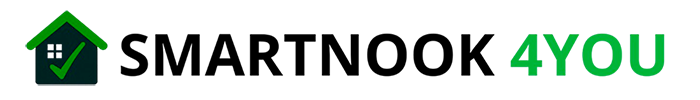Create a seamless, smarter home experience with connected lighting
Smart lighting is one of the easiest ways to start building your smart home. But its true potential shines when it works in harmony with other smart devices—like thermostats, cameras, doorbells, sensors, and voice assistants.
In this guide, you’ll learn how to integrate smart lighting with your smart home ecosystem, what benefits it brings, and which setups are easiest to implement in 2025.
Why Integrate Smart Lighting?
Integrating your smart lights with other devices offers more than just convenience. It creates a connected home experience where your environment reacts intuitively to your needs.
Benefits include:
- Hands-free control through automation or voice
- Improved energy efficiency by syncing with schedules or occupancy
- Stronger home security through coordinated lights and cameras
- More comfort and customization based on mood, time of day, or activity
Let’s break down how to make it happen.
1. Sync Smart Lighting with Voice Assistants
One of the most powerful and user-friendly ways to control your smart lighting is by syncing it with a voice assistant. Platforms like Amazon Alexa, Google Assistant, and Apple Siri allow you to control your lights hands-free—using just your voice.
This integration is often the first step in creating a smart home, and it’s easy to set up with most major smart lighting brands like Philips Hue, LIFX, Govee, TP-Link Kasa, and Nanoleaf.
Why It Matters
Pairing your lights with a voice assistant transforms how you interact with your home. Instead of fumbling for a light switch, you simply say:
- “Alexa, turn on the kitchen lights.”
- “Hey Google, dim the living room to 40%.”
- “Siri, set the bedroom lights to warm white.”
It’s faster, more accessible, and perfect for when your hands are full or you’re relaxing on the couch.
How to Set It Up
Most smart lighting apps allow you to link your lighting system to a voice assistant in just a few steps:
- Install the lighting app and set up your lights (e.g., Hue, LIFX, Kasa).
- Open your voice assistant app (Alexa, Google Home, or Apple Home).
- Add the lighting skill or integration (e.g., “Enable Philips Hue Skill” in Alexa).
- Discover devices, assign them to rooms, and create groups for easier control.
Once everything is connected, you can use voice commands or include lighting in scenes and routines.
Create Custom Voice Scenes and Routines
The real magic happens when you create custom scenes or routines that combine lighting with other smart home actions. For example:
- “Good morning” scene: Turns on bedroom lights gradually, starts the coffee maker, and gives you a weather update.
- “Movie night” scene: Dims the living room lights, lowers the smart blinds, and powers on the TV.
- “Bedtime” routine: Turns off all lights, locks the doors, and arms the security system.
Each assistant has its own tools:
- Alexa offers “Routines” in the Alexa app.
- Google Assistant uses “Automations” in the Google Home app.
- Siri supports Shortcuts and Scenes via the Home app.
Compatible Smart Lighting Brands
Here are some popular lighting systems that work seamlessly with voice assistants:
- Philips Hue – Works with Alexa, Google, and Apple HomeKit.
- LIFX – Easy Wi-Fi setup, no hub needed.
- TP-Link Kasa – Budget-friendly and Alexa/Google compatible.
- Nanoleaf – Great for decorative, modular lighting with voice control.
Tips for Better Voice Control
- Group your lights into rooms (like “Living Room” or “Hallway”) to control multiple lights with one command.
- Use natural phrasing: “Turn on the lights” feels easier than navigating an app.
- Name your lights clearly (e.g., “Kitchen Overhead” instead of “Light 1”).
- Train your assistant to recognize multiple voices, so everyone in your household can control the lighting.
Takeaway:
Syncing smart lighting with voice assistants adds incredible convenience, flexibility, and accessibility to your home. It’s a foundational step that makes your smart home feel truly responsive—whether you’re turning lights on from bed, dimming them during dinner, or creating a cozy scene for the weekend.
2. Pair Lights with Smart Motion Sensors for Effortless Automation
One of the easiest ways to make your smart lighting more intuitive is by pairing it with smart motion sensors. These devices automatically trigger your lights when movement is detected—offering hands-free convenience, enhanced safety, and improved energy efficiency.
Whether you’re walking into a hallway, opening the garage, or stepping into the bathroom at night, motion-activated lighting ensures that the light is always there when you need it—without flipping a switch.
How It Works
Smart motion sensors use infrared (PIR) or microwave technology to detect movement in a specific area. Once motion is detected, the sensor sends a signal to your smart lighting system to turn on the lights. After a preset amount of time with no motion, the lights automatically turn off.
You can customize:
- Sensitivity levels (to detect people, not pets)
- Trigger zones (e.g., near doorways or staircases)
- Delay timers (e.g., lights stay on for 2, 5, or 10 minutes)
- Time-of-day rules (e.g., active only after sunset)
Where to Use Motion-Activated Lighting
Motion sensors are ideal for high-traffic or transitional areas, such as:
- Hallways and staircases – Lights turn on automatically for late-night trips.
- Garages and entryways – Lights greet you as you arrive home.
- Closets and pantries – No more fumbling for switches in tight spaces.
- Bathrooms – Great for night-time lighting without harsh brightness.
- Outdoor paths and driveways – Increases visibility and security after dark.
Motion lighting is especially useful for kids, elderly family members, or anyone with mobility challenges.
Easy Integration with Smart Lighting Systems
Many smart lighting brands offer native motion sensors that integrate seamlessly into their ecosystems. For example:
- Philips Hue Motion Sensor – Wireless, battery-powered, and easy to mount indoors or outdoors.
- Lutron Caséta Sensors – Great for retrofits in existing homes.
- Aqara and Eve Motion Sensors – Work well with Apple HomeKit.
- TP-Link Kasa Smart Sensors – Affordable and reliable options for basic setups.
You can also use third-party motion sensors that work via Zigbee, Z-Wave, or Wi-Fi, depending on your smart hub or system (e.g., SmartThings, Home Assistant, or Alexa).
Automation Ideas Using Motion Sensors
Pairing smart lighting with motion sensors opens the door to powerful automations:
- Nightlight mode: Low-intensity lights turn on with motion after 10 p.m., perfect for sleepy trips to the bathroom or kitchen.
- Security boost: Outdoor floodlights activate with movement in your driveway or backyard, deterring intruders.
- Energy savings: Lights automatically turn off in rooms that are no longer occupied.
- Hands-free entry: Lights switch on in mudrooms or entryways as soon as you walk in with groceries or bags.
Pro Tips for Best Results
- Position sensors wisely: Aim them toward the area people will pass through, not directly at heat sources or windows.
- Combine with ambient light sensors: Only trigger lights if the room is dark.
- Use zones and rules: Tailor the response based on time, motion, or light level.
- Test and fine-tune: Adjust detection range and timer settings to suit your routine.
Takeaway:
Integrating motion sensors with your smart lights makes your home more responsive, safer, and energy-efficient. From seamless daily use to enhanced nighttime security, this combo delivers convenience you’ll wonder how you ever lived without.
3. Combine Smart Lights with Security Devices for a Safer Home
Smart lighting isn’t just about comfort and ambiance—it plays a powerful role in home security when combined with other smart devices. By integrating your smart lights with cameras, doorbells, and alarm systems, you can create a proactive, intelligent defense system that helps deter intruders and keeps your property safe.
When lights react instantly to unusual activity—like motion at the door or an opened window—it signals that your home is protected, even when you’re away.
Why Integrate Lighting with Security?
Combining smart lights with security devices delivers a range of benefits:
- Immediate visual deterrence – Bright lights surprise and discourage potential intruders.
- Better camera footage – Illuminated scenes improve clarity for outdoor and doorbell cameras.
- Real-time alerts – Lights can flash or turn on when an alarm or camera is triggered.
- Peace of mind – Your home feels safer, even when you’re miles away.
This type of integration turns passive lighting into an active part of your security system.
Real-World Use Cases
Here are a few practical examples of how smart lights and security devices work together:
- Doorbell Integration: When someone rings your smart doorbell (like Ring, Nest, or Eufy), the porch light turns on automatically—making it easier to see who’s there, while making them feel seen.
- Camera Triggers: If your outdoor camera detects motion in the driveway or backyard, it can trigger floodlights to turn on—startling anyone lurking around and improving video quality.
- Alarm Systems: If your smart security system is armed and detects a break-in, all outdoor (or even indoor) lights can flash or turn on at full brightness to draw attention.
- Vacation Mode: While you’re away, lights can work alongside smart cameras and sensors to mimic activity, making it look like someone is home.
Compatible Devices and Ecosystems
Most major smart home ecosystems support cross-device automation. Some examples:
- Amazon Alexa: Use Alexa Routines to link Ring cameras or alarms with your smart bulbs or plugs (like Kasa, Philips Hue, or LIFX).
- Google Home: Set up automations that turn on lights when Nest cameras detect motion or when a door sensor is triggered.
- Apple HomeKit: Combine motion sensors, cameras, and lights into scenes and automations that respond to security events.
- SmartThings or Home Assistant: Advanced users can create complex rules that control lights based on multiple security triggers.
You don’t need to be tech-savvy—many platforms offer drag-and-drop automation builders or templates to help you set things up quickly.
Expert Tips for Better Security Integration
- Use bright floodlights for large outdoor areas like driveways, backyards, and garages.
- Connect indoor lights too—lights turning on inside during a security alert can signal activity and scare intruders.
- Position lights strategically, near entry points and blind spots.
- Set up different lighting scenes for “Home,” “Away,” and “Vacation” modes.
- Test automations regularly to make sure everything responds as expected.
Takeaway:
When smart lights and security devices work together, they do more than illuminate—they actively protect. Integrating lighting with your home security system creates a dynamic shield that reacts instantly, deters threats, and provides peace of mind, whether you’re home or away.
4. Automate with Smart Thermostats and Climate Control
Smart lighting doesn’t exist in a vacuum—it becomes even more powerful when connected with your smart thermostat and climate control systems. By integrating these systems, you can create a harmonized smart home environment that adjusts lighting and temperature together based on time, activity, or occupancy.
This type of automation not only enhances your comfort, but also contributes to energy efficiency, personalized ambiance, and a seamless daily routine.
Why Link Smart Lights with Climate Control?
When lighting and climate work together, your home can react more naturally to your lifestyle. Imagine this:
- As you wake up, soft warm lights fade in while your thermostat gradually warms the room.
- When you leave for work, lights turn off and the HVAC system shifts to eco mode, saving energy.
- In the evening, your smart lights dim and your thermostat adjusts to your preferred relaxation temperature.
This level of automation goes beyond convenience—it’s about intelligent living, where your environment adjusts to you without constant manual control.
Key Benefits of Integration
- Energy Savings – Lights and HVAC systems turn off automatically when you leave home, reducing waste.
- Mood & Comfort – Light and temperature scenes adapt together to enhance specific moods—like cozy nights or energetic mornings.
- Smarter Routines – Automate lighting and heating based on occupancy, time of day, or even weather conditions.
- Unified Control – Use one app or voice assistant to adjust both lighting and temperature together.
How to Set It Up
Most smart home ecosystems allow easy integration between lighting and climate control. Here’s how:
- Google Home: Link smart lights (like Philips Hue or Nanoleaf) with smart thermostats like Nest. Create automations where lights and temperature adjust based on your presence or time of day.
- Amazon Alexa: Use Alexa Routines to control both your smart lights and a thermostat like ecobee or Honeywell when you say commands like “Good night” or “I’m home.”
- Apple HomeKit: Automate lights and thermostats in scenes (e.g., “Arrive Home” or “Leave Home”), with triggers like location or occupancy sensors.
- SmartThings or Home Assistant: Advanced users can create custom automations based on temperature thresholds, motion, or even weather data.
Real-Life Examples
- Bedtime Routine: Lights slowly dim and your thermostat lowers the temperature for ideal sleeping conditions.
- Leaving Home: When your smart lock activates or motion sensors detect no one is home, lights turn off and climate control enters energy-saving mode.
- Weather Response: On cold or rainy days, your system can automatically turn on warm lights and bump up the temperature slightly for added coziness.
- Zoned Comfort: Lights and thermostats in specific rooms work together—bright, cool lighting with cooler temps in a home gym; warmer lighting and temps in the bedroom at night.
Pro Tips for Better Integration
- Pair your smart thermostat with occupancy sensors to trigger lights only in used rooms.
- Use geofencing to automatically adjust lights and temperature when you arrive or leave.
- Set seasonal automations—for example, warmer lights and higher heat in winter evenings.
- Don’t forget manual override options, so you can adjust scenes on the fly if needed.
Takeaway:
When lighting and climate systems are automated together, your smart home becomes a fully synchronized space that responds to your comfort, habits, and energy goals. It’s not just about convenience—it’s about creating an environment that works for you, intelligently and efficiently.
5. Use Smart Plugs, Blinds, and Routines for Full-Home Control
To take your smart lighting setup to the next level, it’s time to go beyond bulbs. By integrating smart plugs, automated blinds, and custom routines, you can create a fully connected environment where every element of your home works together—efficiently and effortlessly.
Combining these devices with your lighting not only boosts comfort and convenience, but also gives you greater control over your home’s energy usage, ambiance, and daily flow.
Smart Plugs: Control More Than Just Lights
Smart plugs allow you to turn any ordinary device into a smart one. When used alongside your lighting system, they offer powerful home automation options.
How smart plugs enhance lighting routines:
- Sync lamps plugged into smart outlets with overhead lighting for coordinated control.
- Schedule decorative lights (e.g., holiday lights or garden lanterns) to turn on/off automatically.
- Group smart plugs with lighting scenes for moments like “Movie Night” or “Dinner Time.”
Many smart plugs also monitor energy consumption, helping you track and reduce your overall usage.
Smart Blinds: Let in the Right Light—Naturally
Smart blinds or shades can be automated to adjust throughout the day based on time, temperature, sunlight, or activity. When paired with your smart lights, they create a dynamic environment that responds to natural and artificial lighting conditions.
Benefits of integrating blinds with lighting:
- Let in natural light during the day to reduce the need for artificial lighting.
- Close blinds automatically in the evening while lights fade in for a cozy atmosphere.
- Reduce glare and heat gain by syncing blinds with sun-tracking and lighting schedules.
- Use blackout shades in bedrooms with “good night” lighting routines for better sleep.
Routines: Tie Everything Together
Smart routines are the glue that holds your smart home system together. They allow you to trigger multiple devices—including lights, plugs, blinds, and more—with a single command, time, or sensor input.
Popular full-home routine ideas:
- Good Morning: Open blinds, turn on soft lights, start the coffee machine (via smart plug), and adjust temperature.
- Leaving Home: Turn off all lights, close blinds, power down unused devices, and set climate to eco mode.
- Evening Wind-Down: Dim lights, lower blinds, play relaxing music, and gradually lower the thermostat.
- Vacation Mode: Randomly turn lights on/off and open/close blinds to simulate occupancy.
Most ecosystems like Alexa, Google Home, Apple HomeKit, or SmartThings allow you to customize routines based on:
- Time of day
- Voice command
- Location (geo-fencing)
- Motion or occupancy sensors
- Sunrise or sunset
Pro Tips for Full-Home Control
- Use zones or rooms in your smart home app to control entire areas with one command.
- Create scene-based automations like “Entertain,” “Reading Time,” or “Work Mode.”
- Combine energy-saving schedules for blinds and plugs with your lighting to reduce costs.
- Test and fine-tune routines to match your actual lifestyle—not just ideal scenarios.
Takeaway:
When you bring together smart lighting, plugs, blinds, and routines, you unlock true full-home automation. This creates a smart living environment where everything—from natural light to energy usage—is optimized for comfort, control, and convenience. It’s not just about turning on the lights; it’s about creating a home that thinks ahead and supports your daily life in smarter ways.
Popular Platforms That Make Integration Easy
- Amazon Alexa – Great for routines, wide device compatibility.
- Google Home – Simple, visual controls and powerful automations.
- Apple HomeKit – Privacy-focused with strong scene support.
- IFTTT – Connect devices from different ecosystems through conditional logic.
- SmartThings / Home Assistant – Advanced integrations for power users.
Final Thoughts: Make Your Home Work for You
Smart lighting is more than just a tech upgrade—it’s the heart of a connected, intelligent home. When you integrate it with other smart devices like motion sensors, thermostats, voice assistants, security systems, and even smart plugs or blinds, your lighting becomes part of a larger ecosystem that works together to simplify your life.
By syncing your lights with voice control, you gain effortless hands-free access. Pairing them with motion sensors boosts convenience and safety. Integrating with security cameras or alarms adds another layer of protection. And when combined with smart thermostats or full-home routines, your lighting contributes to energy savings, comfort, and a smoother daily flow.
Whether you’re just starting with smart bulbs or building a fully automated house, remember: it’s not about adding more gadgets—it’s about creating a smarter, more personalized experience. With the right integrations, your home lights up exactly how and when you need it to.
Your smart home should work for you—automatically, efficiently, and beautifully. And smart lighting is the perfect place to begin.